Student's are requested to VERIFY there submission every time after updation!______________________For the best viewing experience, please open this website in desktop view.

Say goodbye to paperwork!
Our digital submission system helps you submit, track, and download submission slips with ease.
Secure, fast, and user-friendly – track your submission history, get faculty feedback, and download your verified submission slip effortlessly

Simple and user-friendly, no technical skills needed.

No need for physical forms, everything is digital.

Automates tasks, reducing effort and waiting time.

Use it anytime, anywhere with an internet connection.

Alerts help you stay on track with deadlines.
You can download your submission slip by logging into your account and navigating to the "Submissions" tab. Click on the respective submission and choose “Download Slip”.
Currently, SlipSub offers free access for students and faculty. However, premium features may be introduced later.
Yes, your data is encrypted and stored securely. We follow strict data protection protocols to ensure privacy.
You can only edit your submission before the deadline. After that, the edit option is disabled.
Faculty can log in to their dashboard, view student submissions, and either approve them directly or request changes.

